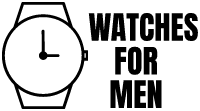Your digital timepiece lets you keep track of the passage of time. It also has a variety of additional functions that make it more useful. Of course, to get the most out of it, you’ll need to know how to use it.
How to Set a Digital Watch’s Time We’ll show you how to change the time on a digital watch in this article. This information will come in handy if you need to reset it but have forgotten how.

Digital Watches
Digital timepieces, unlike analog ones, display the time in numerical format rather than hands and dials. Digital watch designs are quite varied.
Some of them have only one button, whereas others have four or more. These buttons are used to alter modes and utilize other functions.
After you’ve received your watch, make a point of keeping the user handbook in a safe place. It has all of the information you’ll need to run your trusted timepiece.
Setting Time
Setting a digital watch is something of an art. However, most digital timepieces should follow these steps. Most internet sites will provide comparable 4-button digital watch instructions.
Switch To Time Mode
Look at the buttons on your watch first. Some of the buttons are protruding from the case. Some have sunken buttons. Digital watches with setting buttons located on the back or behind a cover are also available.
Locate the ‘Mode’ button on your digital timepiece. A four-button digital watch’s Mode button is generally located in the bottom left corner.
If the Mode button is sticking out, simply press it to access your watch’s settings. If it’s sunken in, use a pen to poke it. Never shove a pencil into the hole because its lead might snap, leaving debris inside.
By holding down the same button, you may navigate through the settings. To access ‘Time Mode,’ press the button repeatedly.
If your watch buttons don’t have names, press each one to determine which one will show the settings.

Set The Time And Date
To change the time on your display, first, go to the Time Mode. Once you’ve gotten there, press the Start/Stop and Split/Reset buttons to alter the numbers for your display’s time.
The simplest approach to adjusting the minute setting is to use the minute knob. The numbers will flicker on and off, indicating that a number has been selected. To avoid missing a digit, press slowly.
To change the hour setting, hold down the Mode button for a few seconds. It will also flash once chosen. To alter the digits, push the advance button.
The Mode button allows you to alter the date and day of the week. Repeat this procedure to access the Date option. Set parameters using the advance button in a similar manner.
Lastly, press the Set button to save your new settings. To exit the display, press the Mode button. Select Normal Mode.
Conclusion
It’s now simple to tell time on a digital watch. To get the most out of your watch, take good care and maintain it.